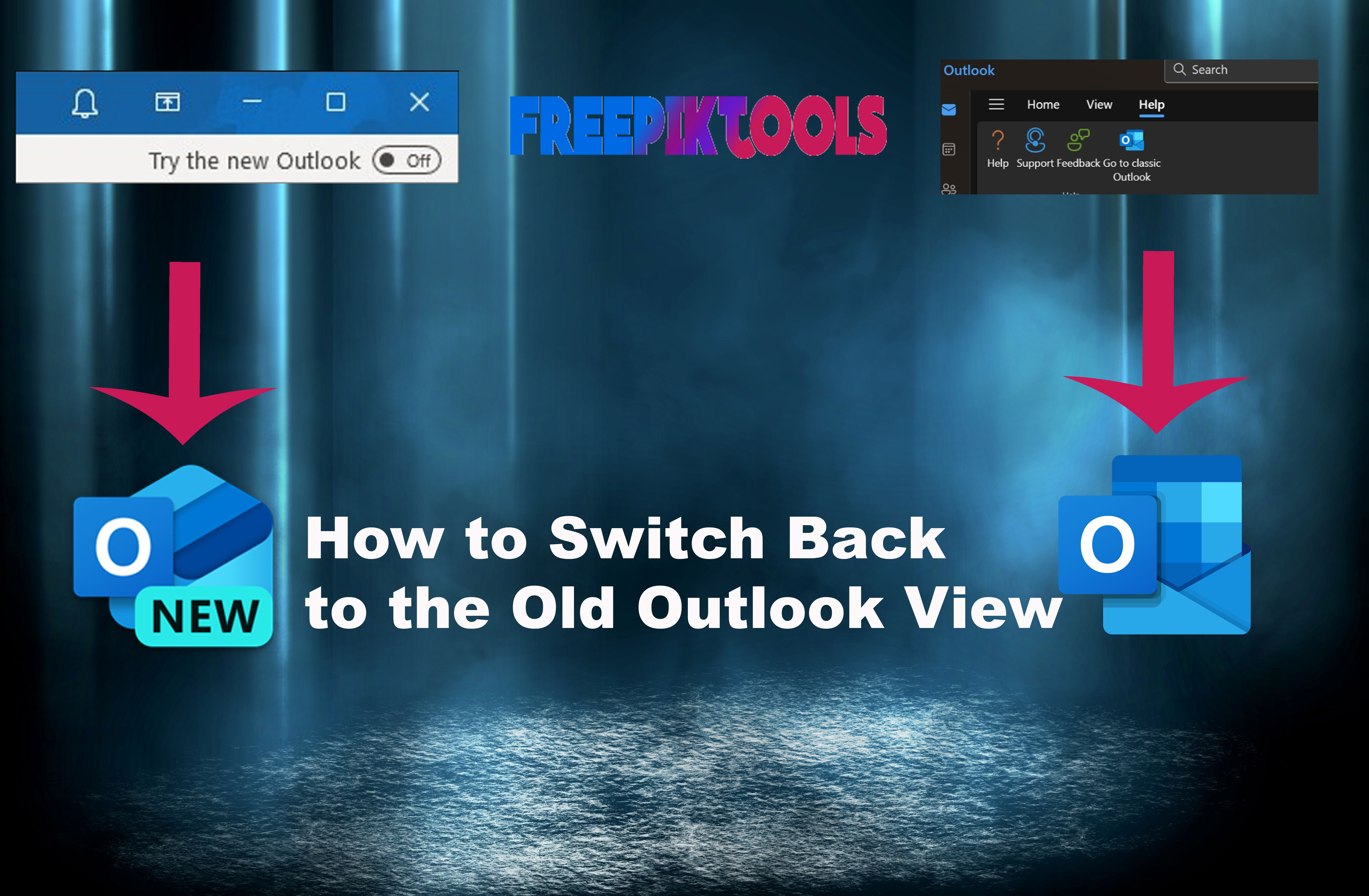Find Facebook ID
(No more captcha? Register free!)
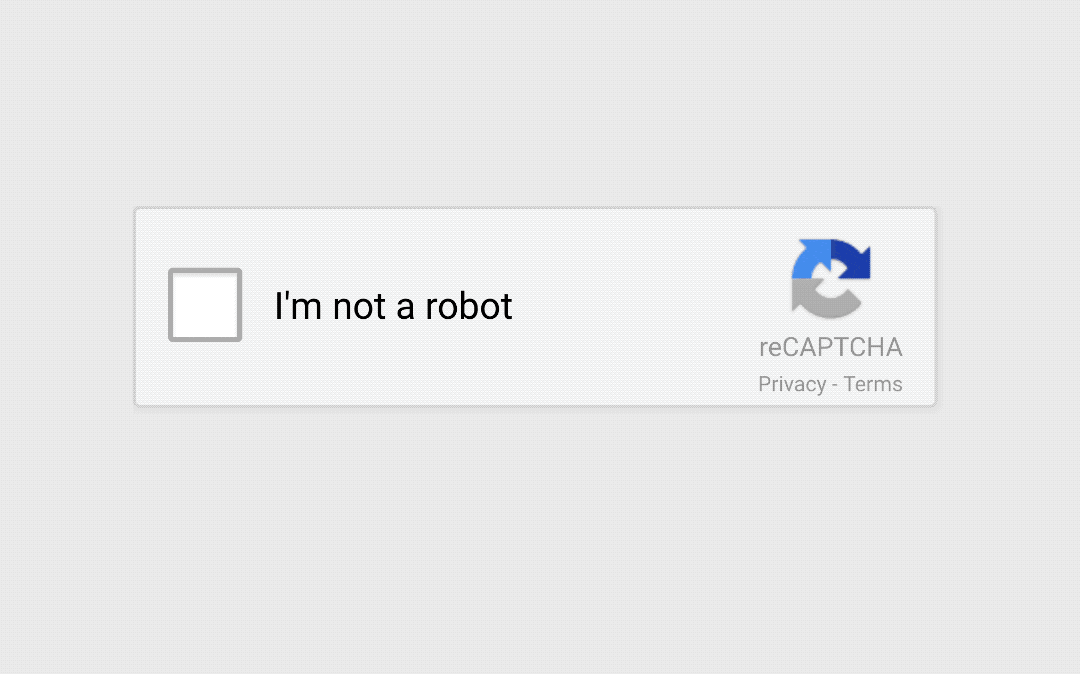 How to use Find Facebook ID tool?
How to use Find Facebook ID tool?
To use a "Find Facebook ID" tool to find your Facebook ID, follow these steps:
-
Access the Tool: Find a "Find Facebook ID" tool online. Many websites offer this service.
-
Enter Your Facebook Profile URL: Paste your Facebook profile URL into the input box provided on the tool's website.
-
Find Your Facebook ID: Click the "Find ID" or "Get ID" button on the tool. The tool will then process the URL and extract your Facebook ID.
-
Copy Your Facebook ID: Once your Facebook ID has been found, you can copy it to use it in your application or wherever you need it.
Your Facebook ID is a unique identifier associated with your Facebook profile. It can be useful for various purposes, such as integrating Facebook features into your website or troubleshooting issues with your Facebook account.

Dr. Vinod G
Founder of ETSPL / BEPPL / Consult Innservices / Cyber Expert
Welcome to my corner of the digital world, where expertise meets insight, and solutions are crafted with precision. As a seasoned blog writer, cyber expert, and advisory consultant, I am dedicated to empowering individuals and businesses to navigate the complexities of the digital realm confidently. With a wealth of experience and a passion for cybersecurity, I am here to guide you through the ever-evolving landscape of cyber threats and technological advancements.