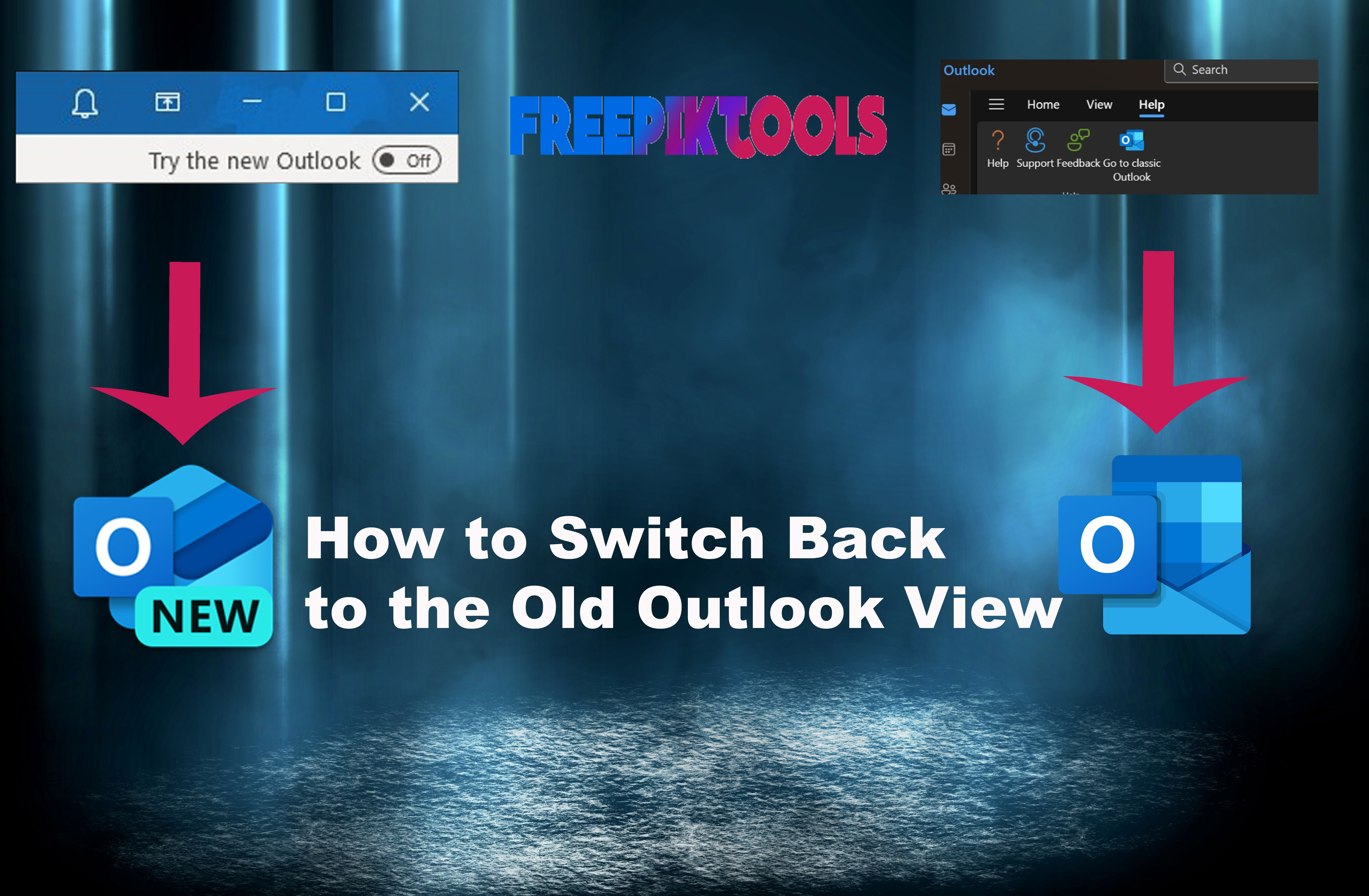Password Generator
(No more captcha? Register free!)
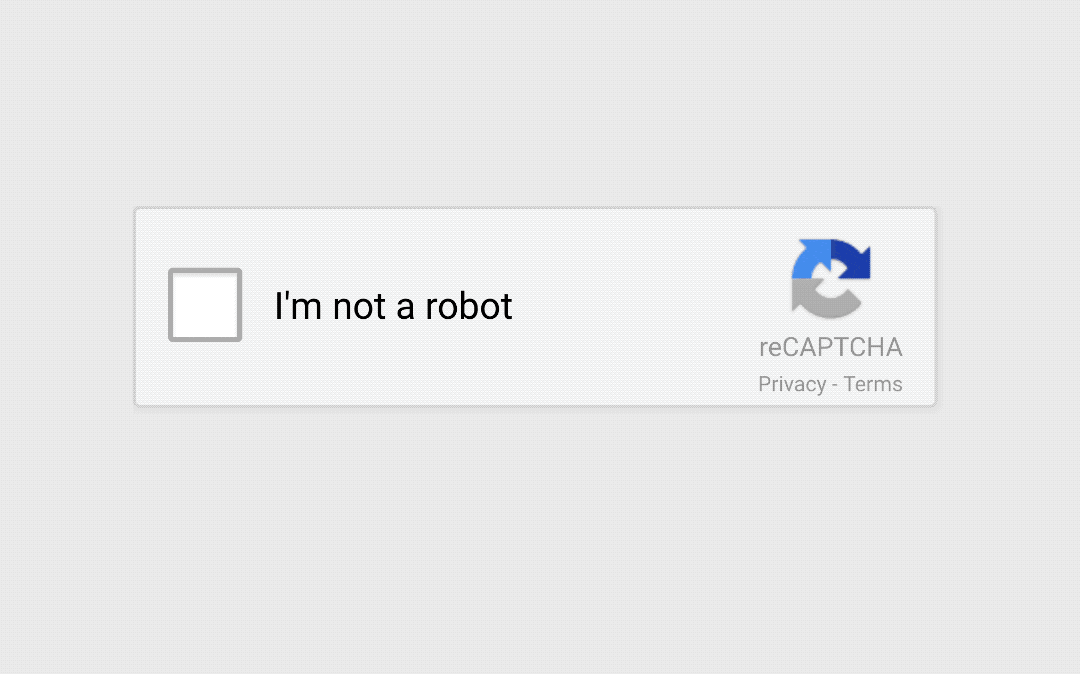
How to use Password Generator tool?
To use a Password Generator tool, follow these steps:
-
Open the Tool: Go to a website or application that provides a Password Generator tool. There are many online tools available, such as LastPass, Dashlane, or Norton Password Generator.
-
Select Password Criteria: Choose the criteria for your password. This includes the length of the password, the inclusion of numbers, symbols, uppercase letters, and whether to avoid ambiguous characters like "i", "l", "1", "o", "0", "O".
-
Generate Password: Click on the "Generate" or "Generate Password" button. The tool will then generate a random password based on your selected criteria.
-
View Generated Password: Once the password is generated, you will see it displayed on the screen. This is a randomly generated password that meets your specified criteria.
-
Copy or Use the Password: You can now copy the generated password to use it for your account, application, or service. Some tools also offer the option to automatically copy the password to your clipboard.
-
Optional: Customize Further: Some tools allow you to customize the generated password further, such as excluding specific characters or including a memorable phrase.
-
Store the Password Safely: It's important to store your generated password securely, such as using a password manager. Avoid writing it down or using easily guessable passwords.
Password Generator tools are useful for creating strong, random passwords that are difficult for attackers to guess. It's recommended to use unique passwords for each of your accounts and to change them regularly for enhanced security.

Dr. Vinod G
Founder of ETSPL / BEPPL / Consult Innservices / Cyber Expert
Welcome to my corner of the digital world, where expertise meets insight, and solutions are crafted with precision. As a seasoned blog writer, cyber expert, and advisory consultant, I am dedicated to empowering individuals and businesses to navigate the complexities of the digital realm confidently. With a wealth of experience and a passion for cybersecurity, I am here to guide you through the ever-evolving landscape of cyber threats and technological advancements.