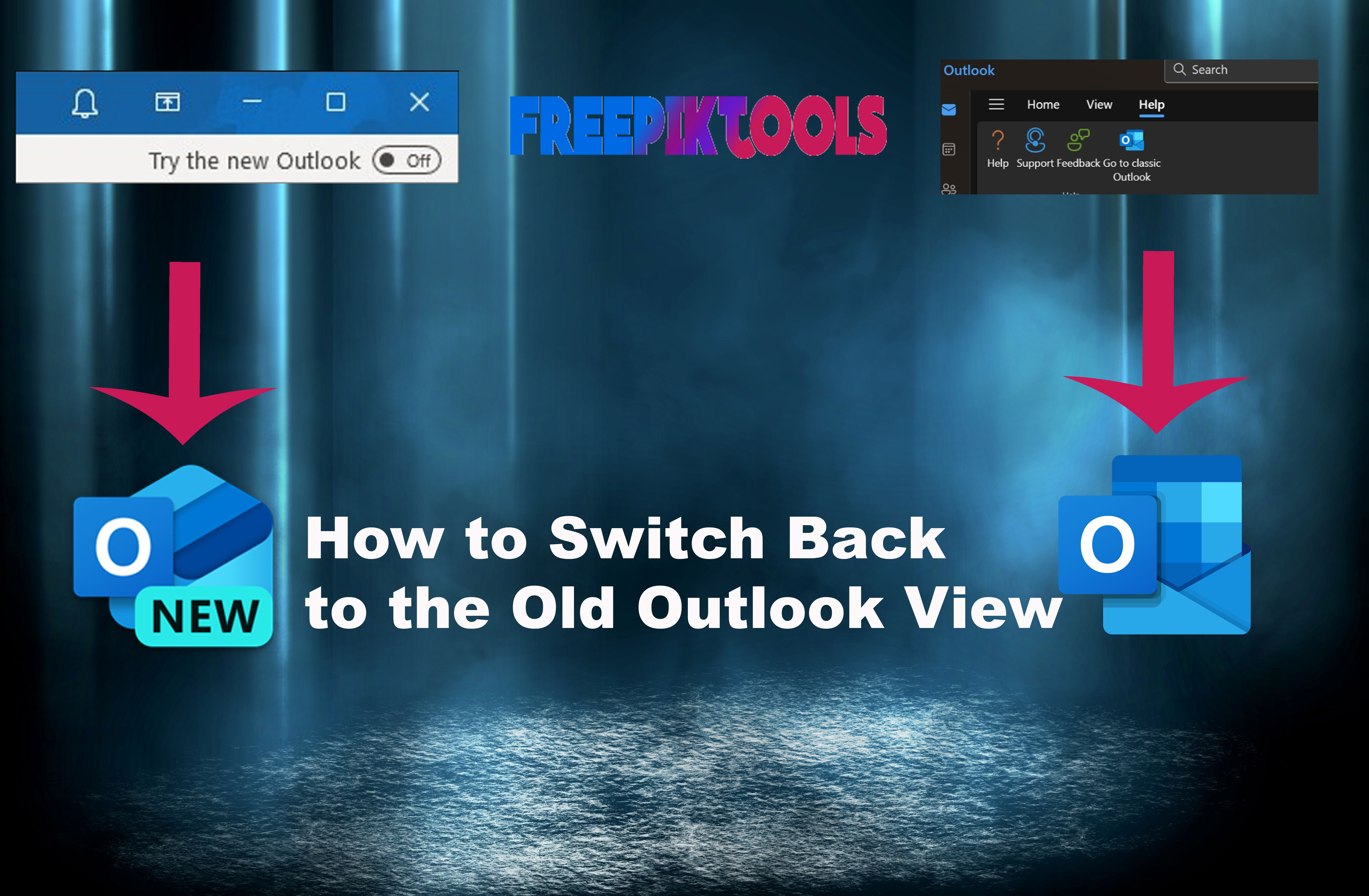What Is My IP
(No more captcha? Register free!)
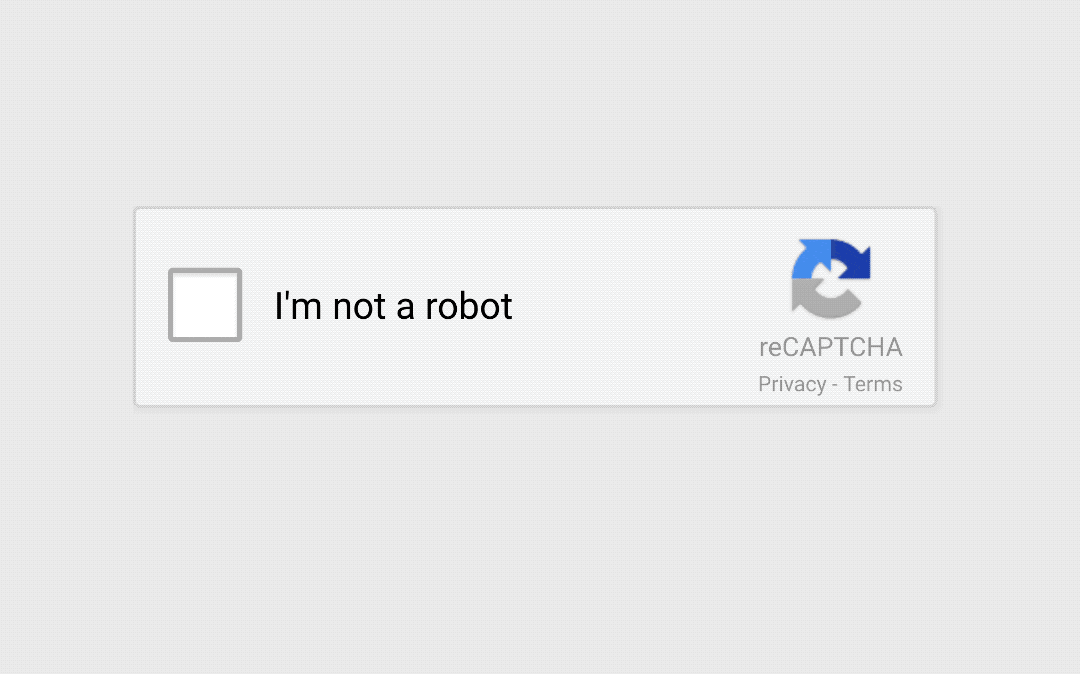
How to use What is My IP tool?
Introduction:
In the vast digital landscape we navigate daily, knowing and understanding your IP (Internet Protocol) address is crucial. Whether you're troubleshooting network issues, securing your online activities, or configuring remote access, "What Is My IP?" tools provide valuable insights. In this blog post, we will explore what an IP address is, the importance of knowing your IP, and how to effectively use the "What Is My IP?" tool.
Understanding IP Addresses:
An IP address serves as a unique identifier for devices connected to a network. It allows data to be transmitted and received between devices over the internet. IP addresses are typically represented as a series of numbers separated by periods (e.g., 192.168.0.1). There are two main types of IP addresses: IPv4 (Internet Protocol version 4) and IPv6 (Internet Protocol version 6).
The Importance of Knowing Your IP:
Knowing your IP address is essential for various purposes, including:
a. Troubleshooting Network Issues:
When experiencing network-related problems, knowing your IP address can help IT professionals or support teams diagnose and resolve the issues more effectively. It allows them to identify potential connectivity problems or conflicts.
b. Enhanced Security and Privacy:
Being aware of your IP address enables you to take steps to protect your online activities. By knowing your IP, you can implement additional security measures, such as using virtual private networks (VPNs), to encrypt your internet traffic and safeguard your data from potential threats.
c. Configuring Remote Access:
If you need to remotely access your home or office network, knowing your IP address is crucial. It enables you to establish a secure connection and access your devices or files from anywhere in the world.
How to Use the "What Is My IP?" Tool:
To determine your IP address, follow these simple steps:
a. Open your preferred web browser.
b. Type the website Freepiktools.com in your address bar.
c. Click on a What is My IP tool then click the box "I am not Robot" and press the button "Show More Details"
d. The tool's webpage will display your IP address along with additional information, such as your location and internet service provider (ISP).
Additional Features and Information:
Our tool offers additional features and information, such as:
a. Geolocation: Some tools provide geolocation data, allowing you to see the approximate physical location associated with your IP address.
b. Location, Region, Country, Country Code, City.
c. Also show you the exact location through Latitude & Longitude along with Time Zone.
d. Currency of the country, Zip Code of the are and also the ISP name.
Conclusion:
Knowing your IP address is fundamental in today's digitally connected world. Understanding its significance and utilizing the "What Is My IP?" tool empowers you to troubleshoot network issues, enhance your security and privacy, and configure remote access efficiently. By staying informed about your IP address, you can navigate the online realm with confidence and take appropriate measures to protect your digital footprint.

Dr. Vinod G
Founder of ETSPL / BEPPL / Consult Innservices / Cyber Expert
Welcome to my corner of the digital world, where expertise meets insight, and solutions are crafted with precision. As a seasoned blog writer, cyber expert, and advisory consultant, I am dedicated to empowering individuals and businesses to navigate the complexities of the digital realm confidently. With a wealth of experience and a passion for cybersecurity, I am here to guide you through the ever-evolving landscape of cyber threats and technological advancements.