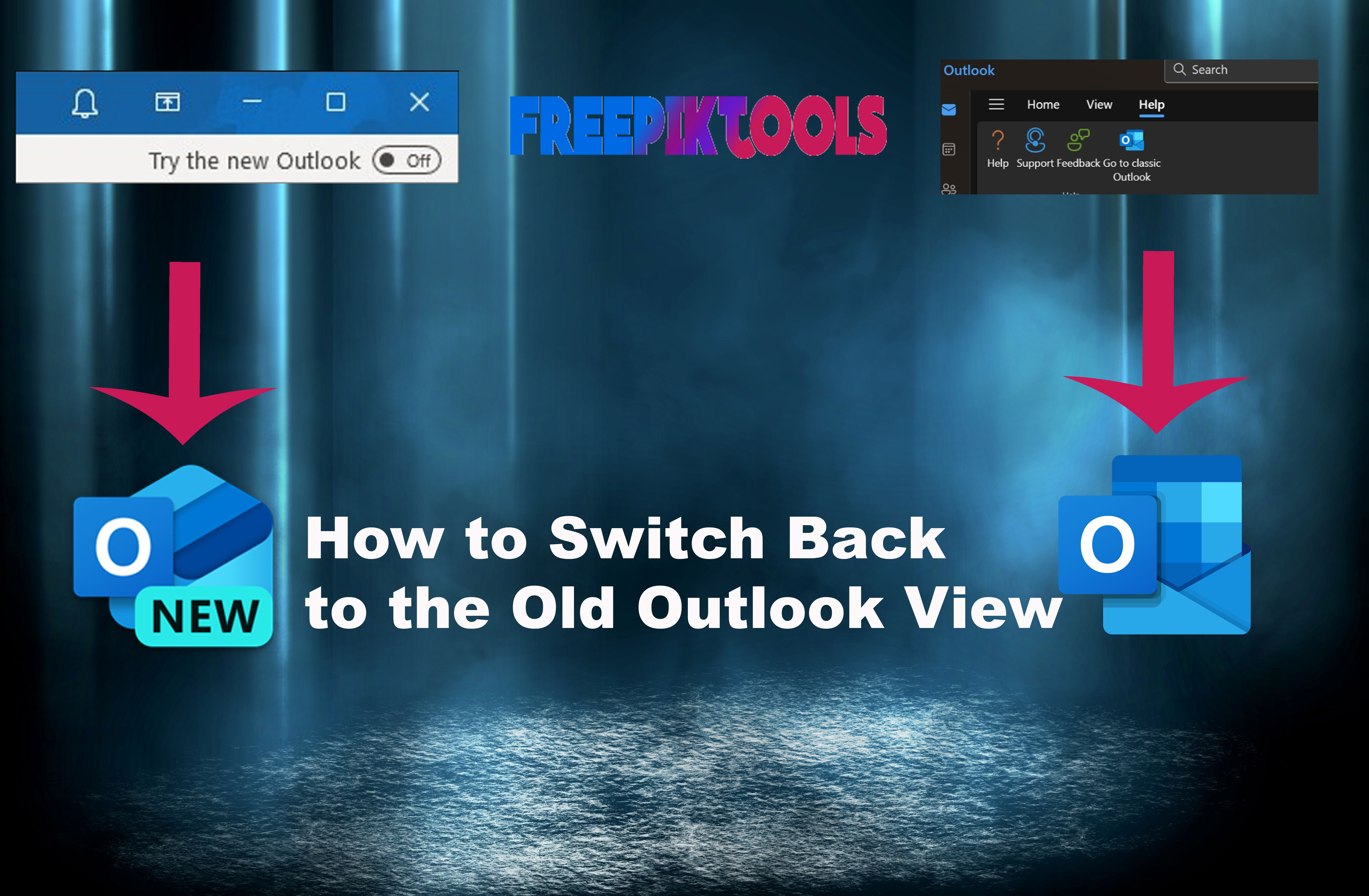Binary to HEX
(No more captcha? Register free!)
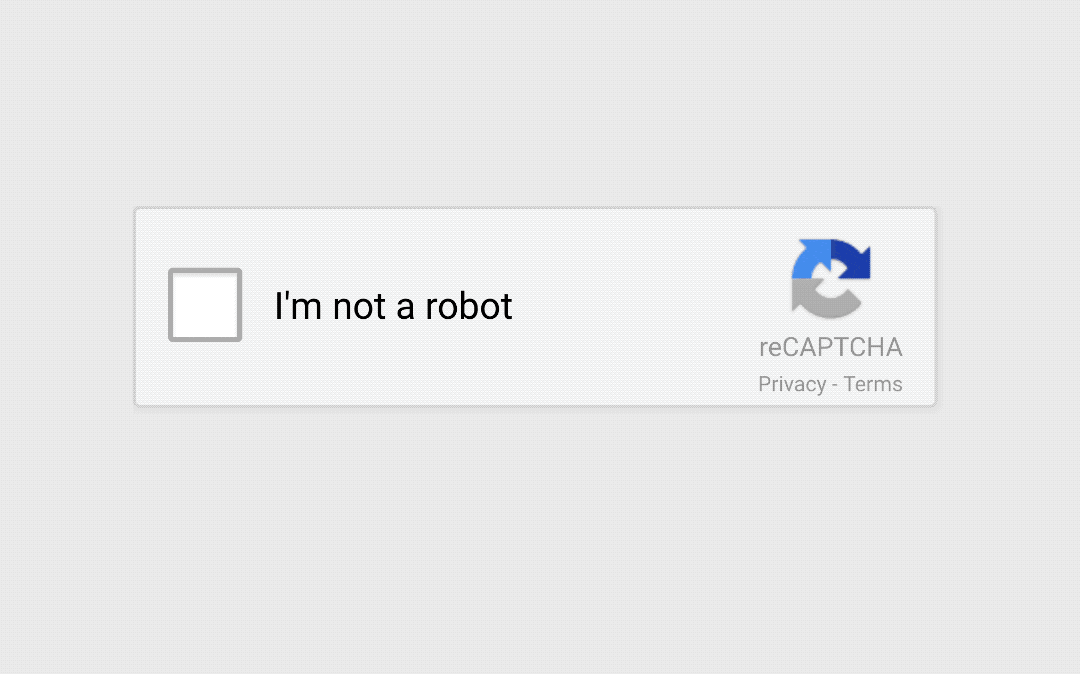
How to use Binary to HEX tool?
To use a Binary to HEX tool, follow these steps:
-
Input Binary: Enter the binary code you want to convert into hexadecimal (HEX). Binary is a base-2 numbering system, which uses only the digits 0 and 1 to represent values.
-
Convert Binary to HEX: Click on the "Convert" or "Encode" button to convert the input binary code into hexadecimal. Each group of 4 bits (1 nibble) in the binary code will be converted into its corresponding hexadecimal digit.
-
View HEX Output: The tool will display the hexadecimal representation of the input binary code. Each group of 4 bits will be shown as its corresponding hexadecimal digit.
-
Copy or Save HEX Output: You can copy the hexadecimal output to use it elsewhere, or save it as a file if the tool offers that option.
-
Decode HEX to Binary (Optional): Some tools also offer a "Decode" option, which allows you to convert hexadecimal back into binary. This can be useful for checking the accuracy of the conversion or for reversing the process.
Remember that the accuracy of the conversion depends on the input format (binary) and the specific implementation of the tool.

Dr. Vinod G
Founder of ETSPL / BEPPL / Consult Innservices / Cyber Expert
Welcome to my corner of the digital world, where expertise meets insight, and solutions are crafted with precision. As a seasoned blog writer, cyber expert, and advisory consultant, I am dedicated to empowering individuals and businesses to navigate the complexities of the digital realm confidently. With a wealth of experience and a passion for cybersecurity, I am here to guide you through the ever-evolving landscape of cyber threats and technological advancements.