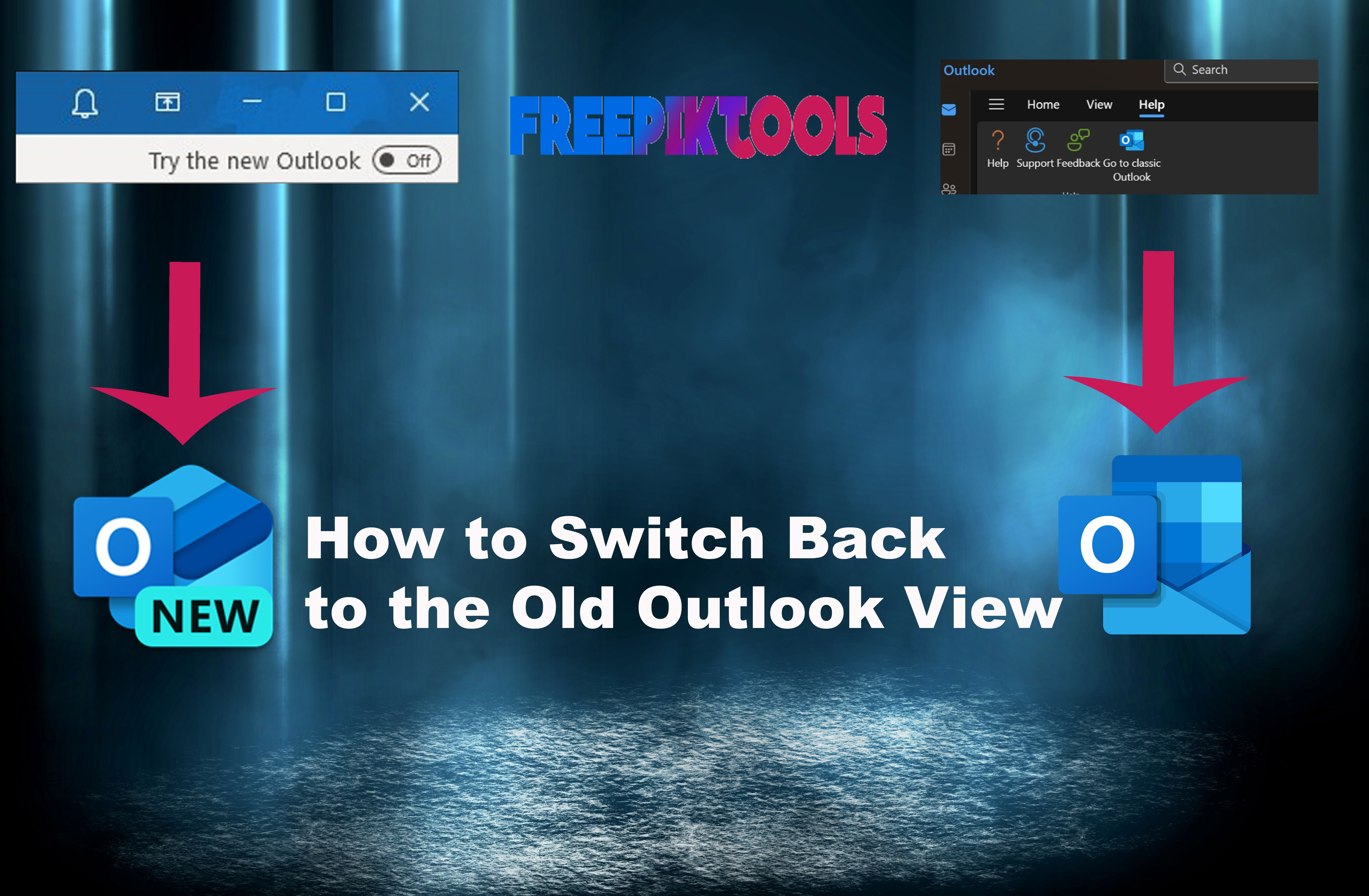JSON Editor
(No more captcha? Register free!)
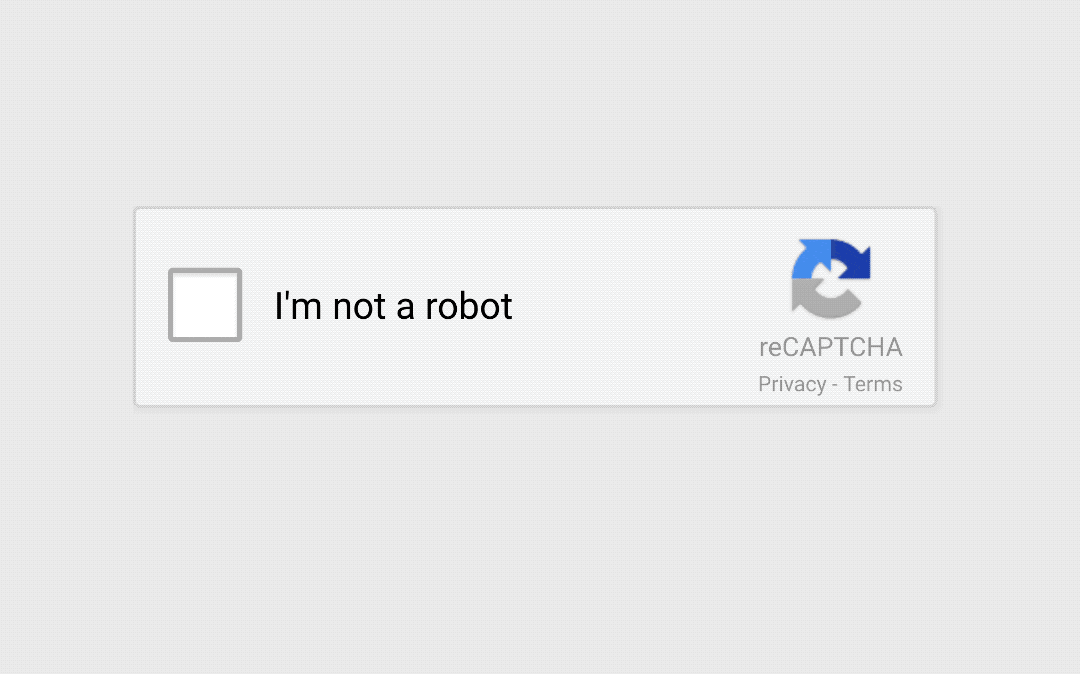
How to use JSON Editor tool?
To use a JSON editor tool to edit JSON data, follow these steps:
-
Access the Tool: Find a JSON editor tool online. Many websites offer this service, and there are also browser extensions available for editing JSON data.
-
Paste or Upload JSON Data: Copy the JSON data you want to edit and paste it into the input box provided on the tool's website, or upload a JSON file containing the data.
-
Edit the JSON: Use the editor's interface to make changes to the JSON data. You can add new fields, edit existing values, or remove fields as needed.
-
View Changes: As you make changes, the editor will show you the updated JSON data in real-time.
-
Save the Edited JSON: Once you are satisfied with your changes, you can save the edited JSON data to a file or copy it to use it in your application.
JSON editors are useful for quickly editing JSON data, especially when working with APIs or configuring settings in JSON format. They provide a convenient interface for making changes to JSON data without having to manually edit the raw JSON text.

Dr. Vinod G
Founder of ETSPL / BEPPL / Consult Innservices / Cyber Expert
Welcome to my corner of the digital world, where expertise meets insight, and solutions are crafted with precision. As a seasoned blog writer, cyber expert, and advisory consultant, I am dedicated to empowering individuals and businesses to navigate the complexities of the digital realm confidently. With a wealth of experience and a passion for cybersecurity, I am here to guide you through the ever-evolving landscape of cyber threats and technological advancements.