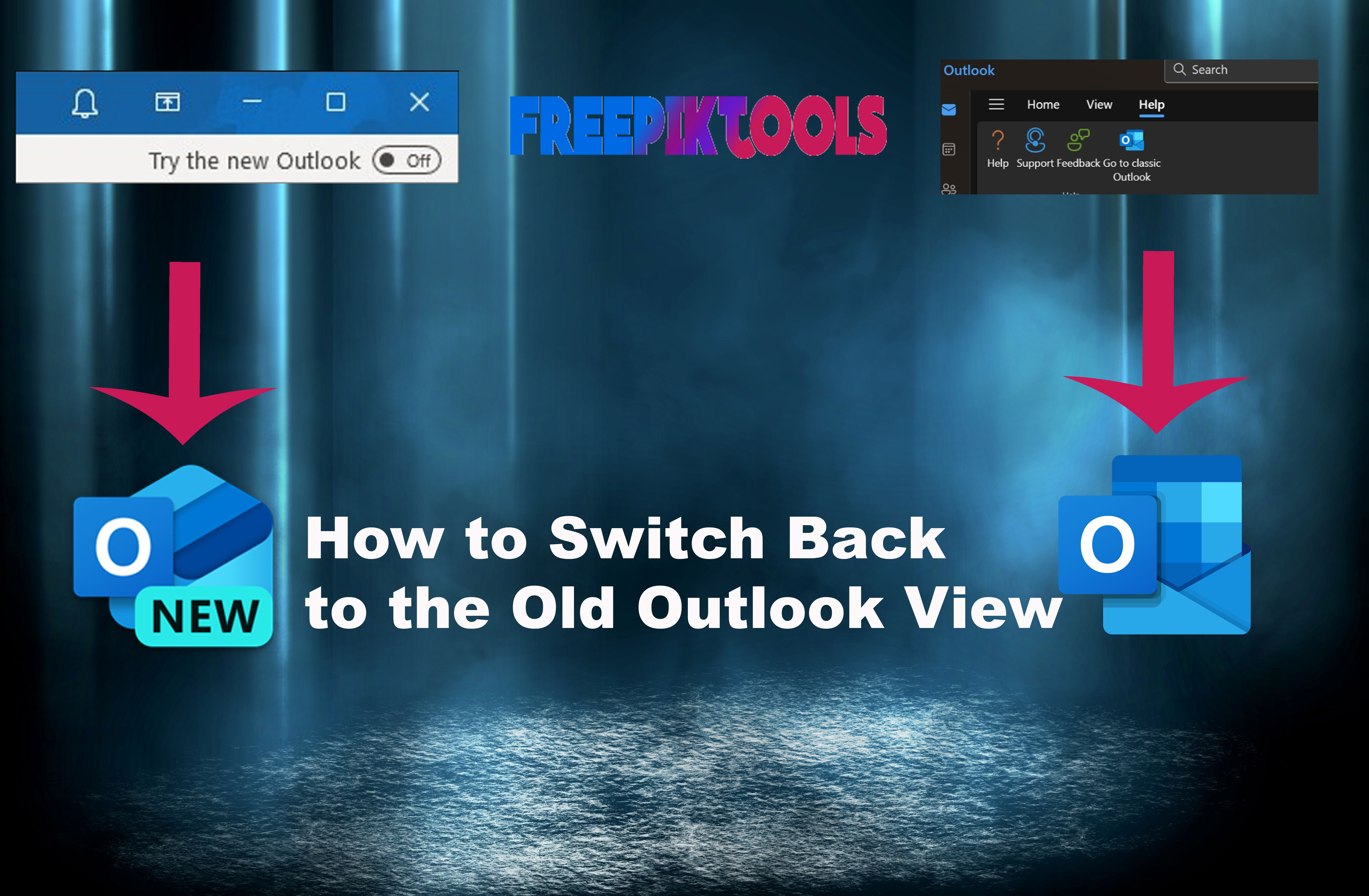Hours Calculator
(No more captcha? Register free!)
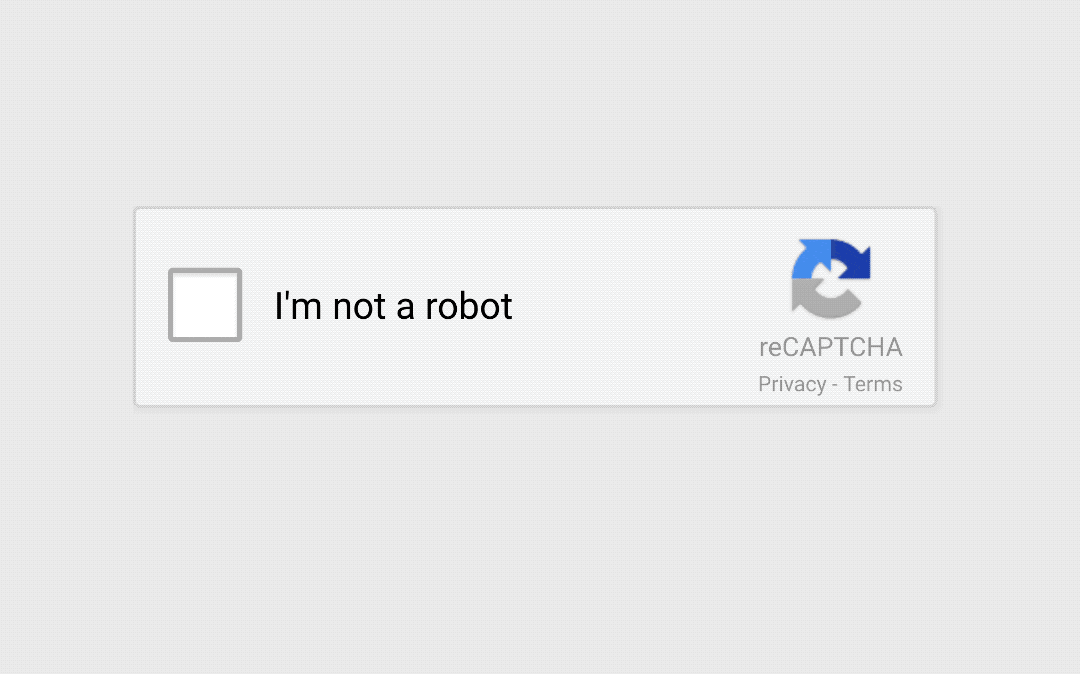
How to use Hours Calculator tool?
To use an Hours Calculator tool, follow these steps:
-
Open the Tool: Access the Hours Calculator tool through a website or application. You can find various calculators online or use the one available on your device.
-
Enter Start Time: Input the start time for your calculation. This could be the time you began a task or event.
-
Enter End Time: Input the end time for your calculation. This could be the time you finished a task or event.
-
Calculate: Click on the "Calculate" or similar button to process the inputted start and end times and calculate the total number of hours between them.
-
View Result: The tool will display the calculated total number of hours between the start and end times.
-
Adjustments (Optional): Some tools may offer options to include or exclude certain hours (such as breaks or overtime) in the calculation. Adjust these settings if necessary.
-
Repeat as Needed: You can use the tool multiple times with different start and end times to calculate the total number of hours between them for various tasks or events.
-
Close or Exit: Once you've finished using the tool, close the window or exit the application, as needed.
Following these steps will allow you to effectively use an Hours Calculator tool to calculate the total number of hours between two times.

Dr. Vinod G
Founder of ETSPL / BEPPL / Consult Innservices / Cyber Expert
Welcome to my corner of the digital world, where expertise meets insight, and solutions are crafted with precision. As a seasoned blog writer, cyber expert, and advisory consultant, I am dedicated to empowering individuals and businesses to navigate the complexities of the digital realm confidently. With a wealth of experience and a passion for cybersecurity, I am here to guide you through the ever-evolving landscape of cyber threats and technological advancements.