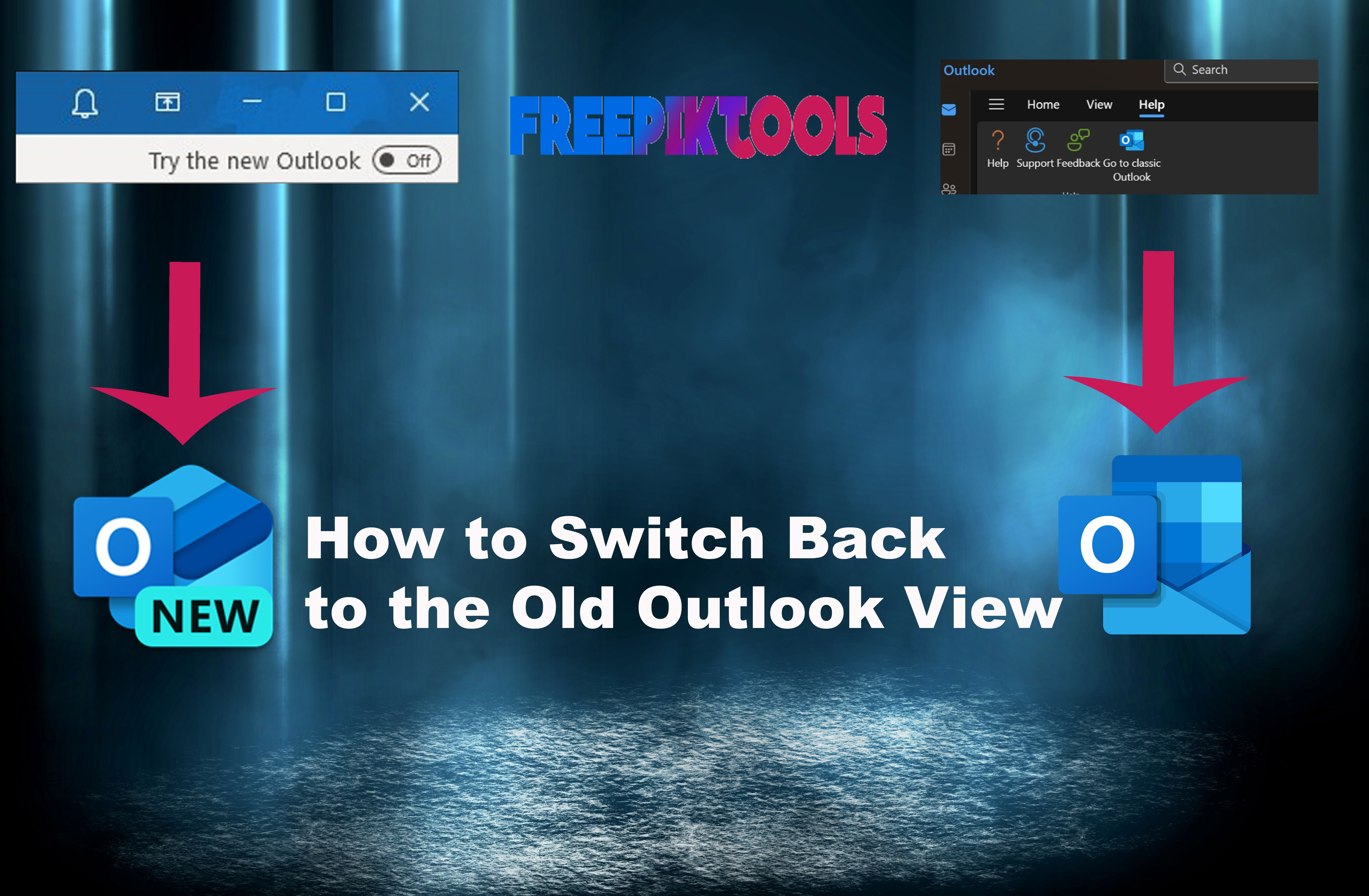RGB to HEX
(No more captcha? Register free!)
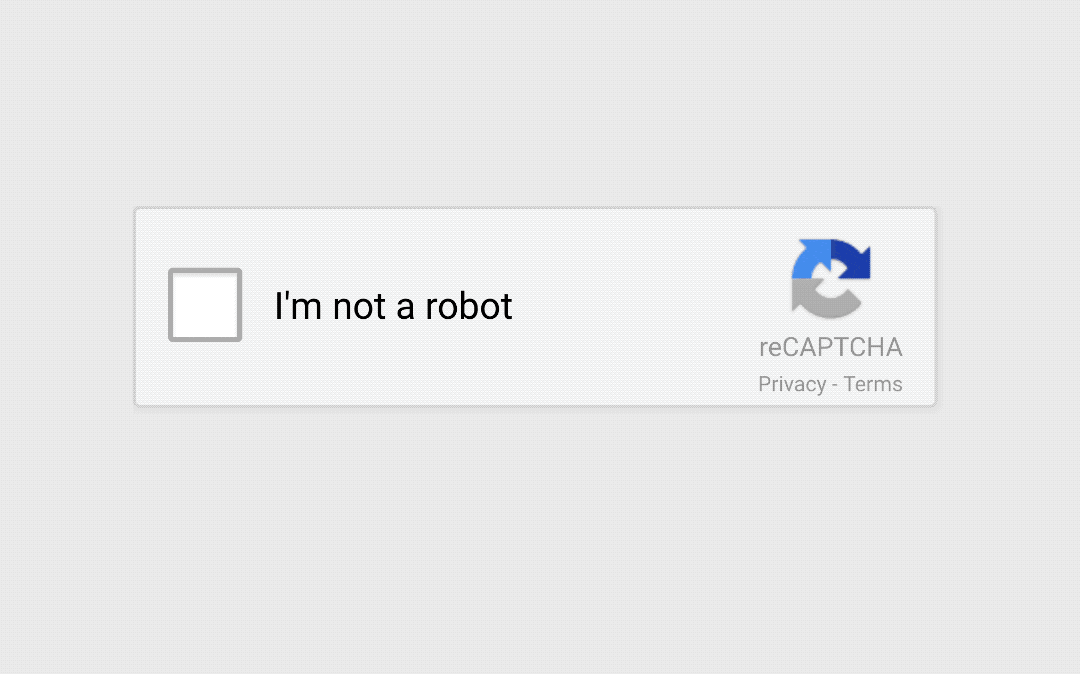
How to use RGB to HEX tool?
To use an RGB to HEX converter tool, follow these steps:
-
Open the Tool: Go to a website that provides an RGB to HEX converter tool. Many online tools offer this service, such as RapidTables, W3schools, or ColorHexa.
-
Input RGB Values: Enter the RGB values you want to convert into the tool. RGB values consist of three numbers representing the intensity of red, green, and blue, respectively. Each value should be between 0 and 255.
-
Convert RGB to HEX: Click on the "Convert" or "Convert RGB to HEX" button. The tool will then convert the RGB values to their corresponding HEX color code.
-
View HEX Color Code: Once the conversion is complete, you will see the HEX color code displayed on the screen. This code represents the color in hexadecimal format, such as #FF0000 for red.
-
Copy or Use the HEX Color Code: You can now copy the HEX color code to use it in your designs, code, or other applications that require HEX color values.
-
Optional: Additional Features: Some tools may offer additional features, such as converting HEX to RGB, displaying the color preview, or providing information about the color, such as its name and complementary colors.
Using an RGB to HEX converter tool is helpful when you need to convert colors between different formats for use in your projects or designs.

Dr. Vinod G
Founder of ETSPL / BEPPL / Consult Innservices / Cyber Expert
Welcome to my corner of the digital world, where expertise meets insight, and solutions are crafted with precision. As a seasoned blog writer, cyber expert, and advisory consultant, I am dedicated to empowering individuals and businesses to navigate the complexities of the digital realm confidently. With a wealth of experience and a passion for cybersecurity, I am here to guide you through the ever-evolving landscape of cyber threats and technological advancements.