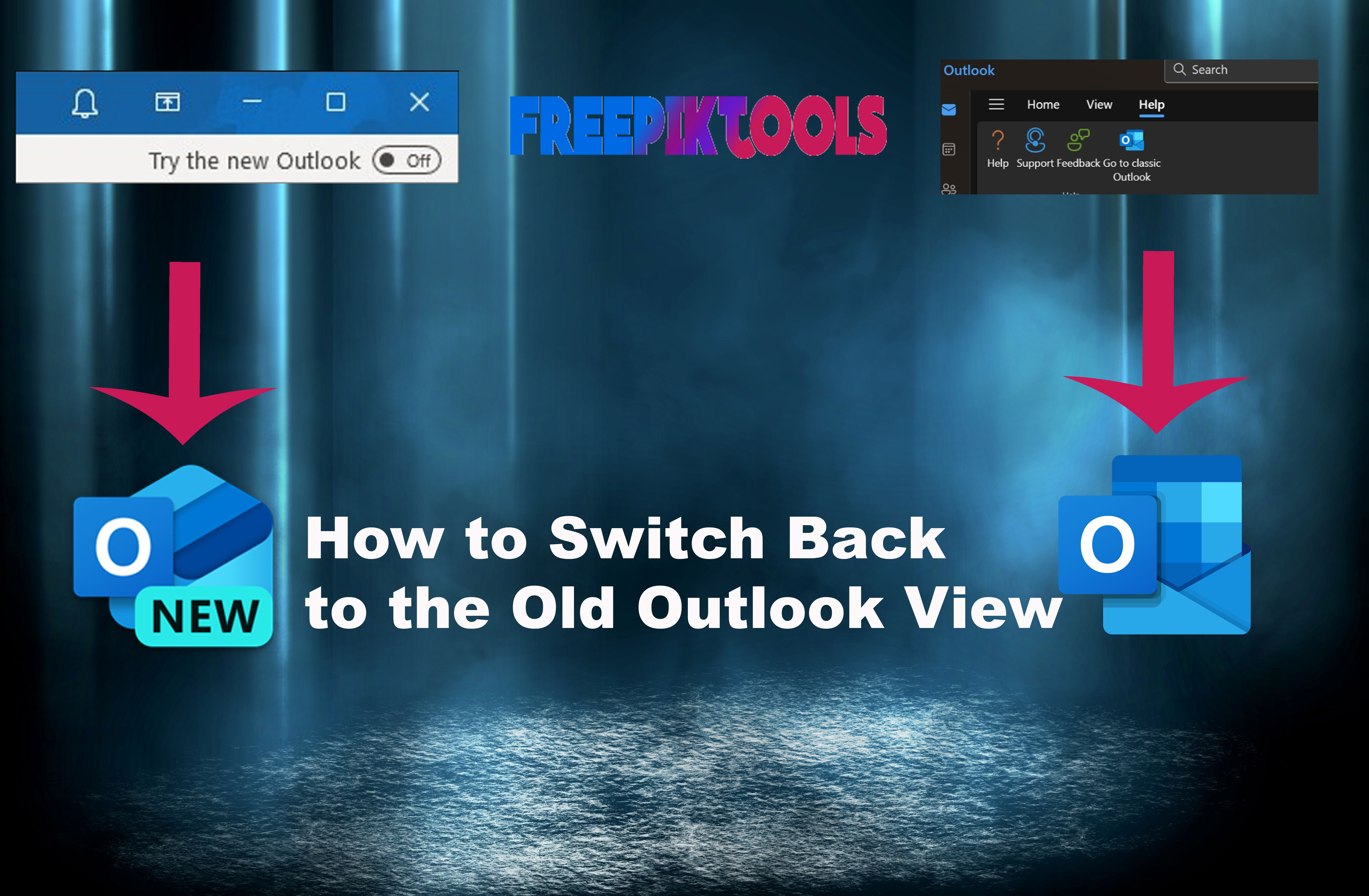SRT to VTT
(No more captcha? Register free!)
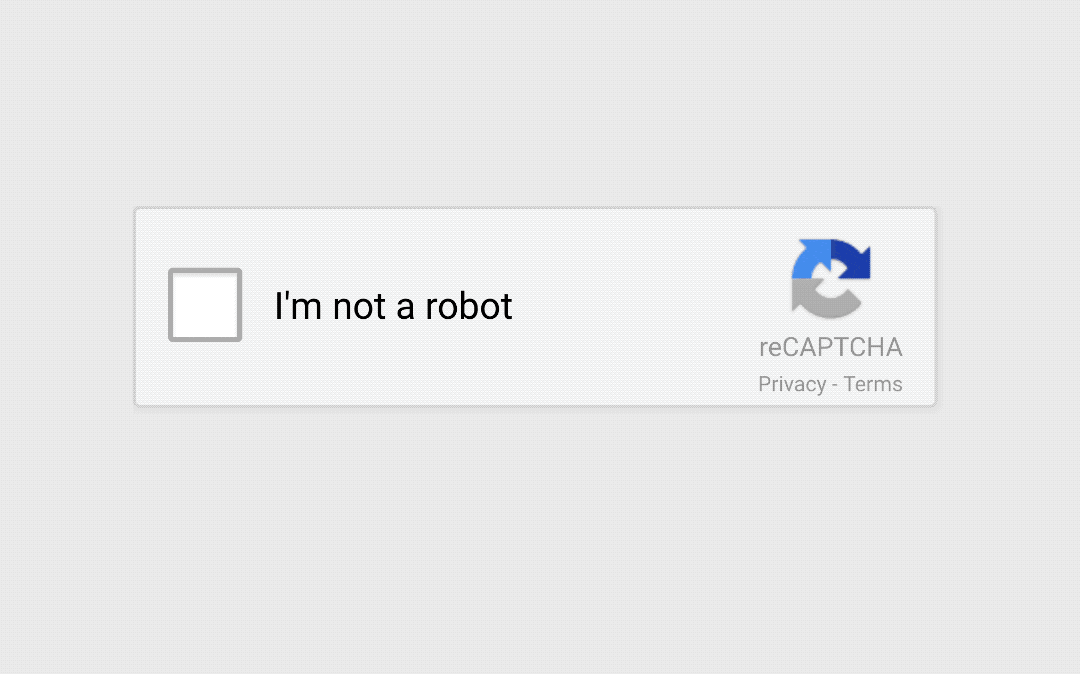
How to use SRT to VTT tool?
To use an SRT (SubRip) to VTT (WebVTT) conversion tool, follow these steps:
-
Open the Tool: Go to a website or use an application that provides an SRT to VTT conversion tool. Many online tools offer this service, such as Convertio, Subtitle Tools, or YouCompress.
-
Upload SRT File: Click on the "Upload" or "Choose File" button to select the SRT file you want to convert. Alternatively, you can paste the SRT content directly into the tool.
-
Convert SRT to VTT: Once the SRT file is uploaded or pasted, click on the "Convert" or "Convert to VTT" button. The tool will then convert the SRT subtitles to the VTT format.
-
Download VTT File: After the conversion is complete, you will be given the option to download the converted VTT file. Click on the "Download" or "Save" button to save the file to your computer.
-
Use the VTT File: You can now use the converted VTT file with your video player or editing software that supports VTT subtitles. Simply add the VTT file to your video project to display the subtitles.
-
Optional: Additional Settings: Some tools may offer additional settings or options for customizing the conversion process. Explore these options if you need to adjust the subtitle format or encoding.
-
Verify Subtitles: It's a good practice to verify the converted subtitles by playing the video with the VTT file to ensure that they are synchronized correctly.
Using an SRT to VTT conversion tool is useful when you need to convert subtitle files between different formats for compatibility or editing purposes.

Dr. Vinod G
Founder of ETSPL / BEPPL / Consult Innservices / Cyber Expert
Welcome to my corner of the digital world, where expertise meets insight, and solutions are crafted with precision. As a seasoned blog writer, cyber expert, and advisory consultant, I am dedicated to empowering individuals and businesses to navigate the complexities of the digital realm confidently. With a wealth of experience and a passion for cybersecurity, I am here to guide you through the ever-evolving landscape of cyber threats and technological advancements.